Bihar Sakshamta Pariksha Result may be published today on the official website. The Bihar board has shown all the possibilities for the result to be available today.
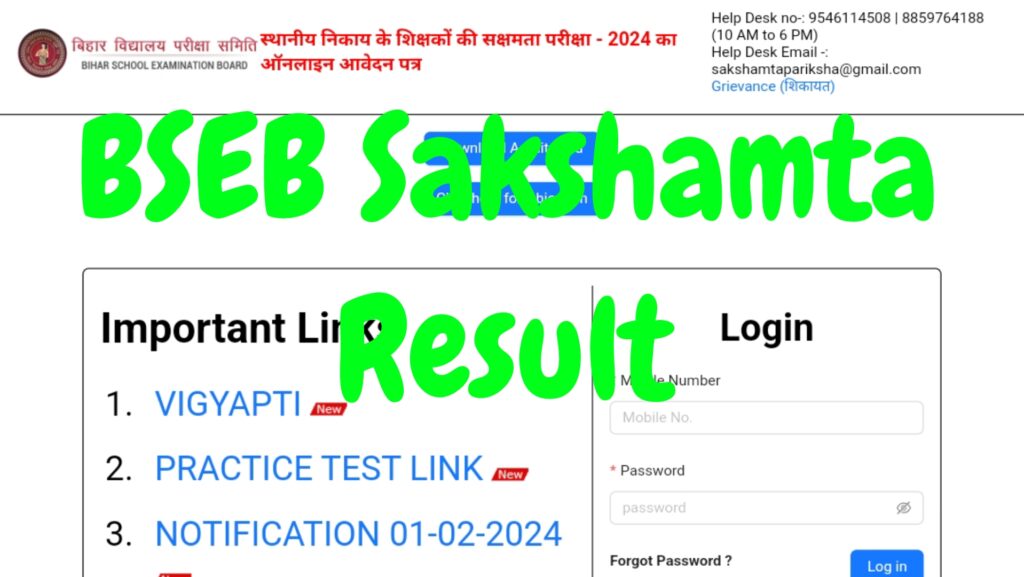
Bihar Sakshamta Pariksha Result is almost out because they have provided the answer key where the candidate can check their answer and count the correct marks obtain in exam. Candidates who took the exam from February 26th to March 6th, 2024, can find the answer key on the official BSEB website. The BSEB originally set a deadline for accepting objections or challenges regarding the answer key until March 17, 2024, but it was extended to March 22, 2024. Now, everyone is eagerly awaiting the Bihar Sakshamta Pariksha Result after March 22.
Earlier, the deadline for submitting objections to the Bihar Efficiency Provisional Answer Key was March 21, 2024. However, the BSEB extended it by one more day until March 22, 2024. Candidates need to pay a fee of Rs 50 for each objection, and only then will the objections be considered valid. The Bihar School Education Board (BSEB) held the Sakshamta Pariksha 2024 Exam in 52 computer district centers across Bihar from February 26th to March 6th, 2024. This result holds significant importance for the 232,190 teachers who took part in the Competency Test for Teachers (CTT) during the same period across the same 52 computer district centers in Bihar.
How To Check Bihar Sakshamta Pariksha Result?
Only those candidates can check Bihar Sakshamta Pariksha Result who has given online exam between February 26th to March 6th, 2024.
Step To Download Bihar Sakshamta Pariksha Result
Here’s how you can check your Bihar Education Board Sakshamta Pariksha Result:
Step 1: Go to the official website at www.bsebsakshamta.com.
Step 2: Look for the “Sakshamta Pariksha Result” link on the homepage, which will be available after the result is out.
Step 3: Click the result link to the login page. In the provided fields, enter your registered mobile number and password. Password is your date of birth.
Step 4: Press the ‘Login’ button to access your account.
Step 5: Your result will show up on the screen.
Step 6: Save and print a copy for your records.
Keep visiting The Ganga Times for such beautiful articles. Follow us on Facebook, Twitter, Instagram, and Koo for regular updates.
